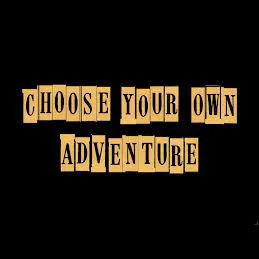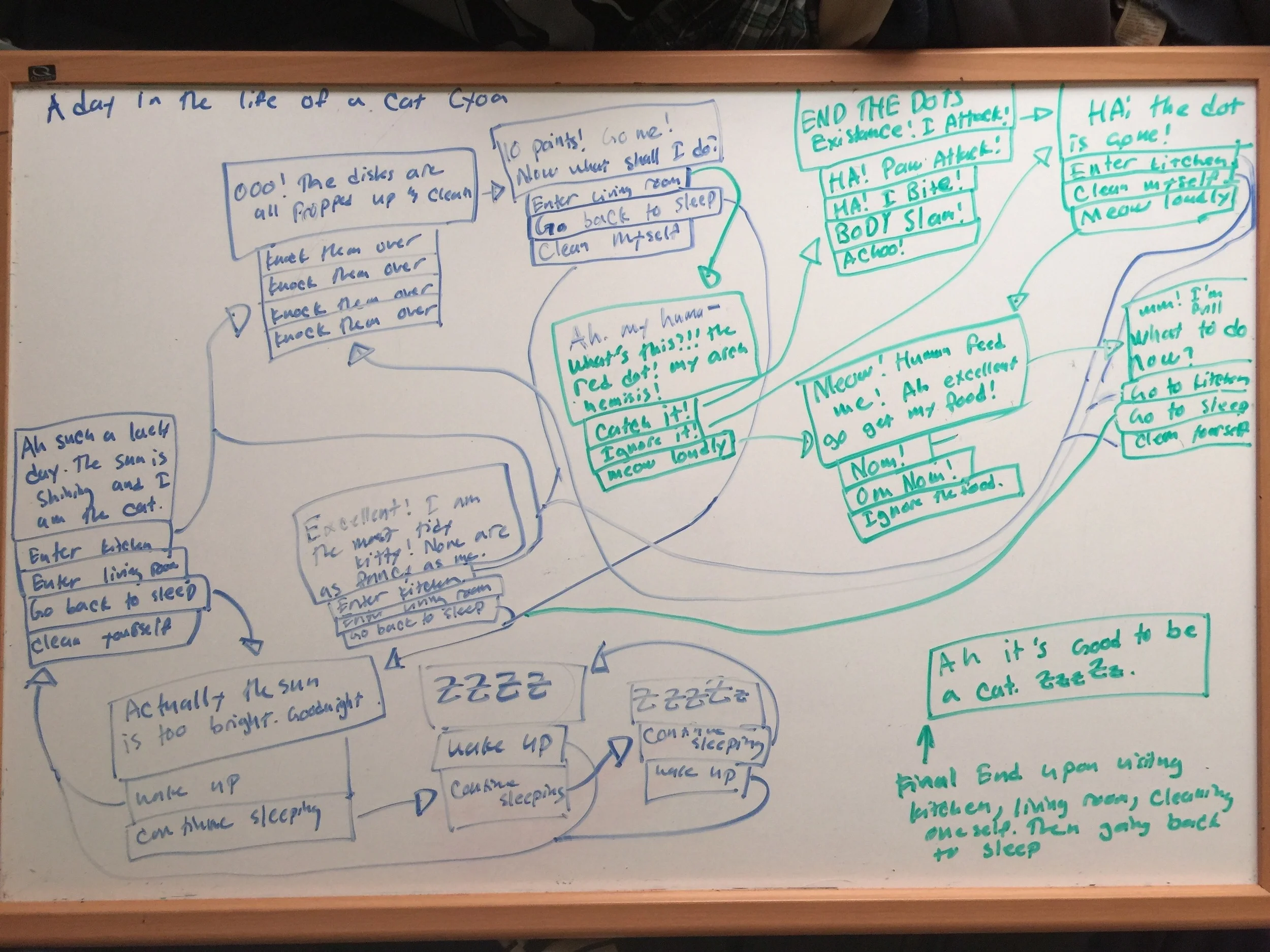I HAVE DEFEATED THE BUG!
Hello everyone! Welcome to the third update on Gardens of Eden. It’s good to be back off of hiatus and now for an update!
First off, and perhaps most importantly, the lighting bug has been fixed. If you’ll remember, I was having issues fixing a bug that involved the lighting building in UE4. In short, it just wouldn’t build. Instead, it would get stuck at 0% and never progress past it. The quick version of how to fix it is: in your Unreal Projects Folder, change the map name while making sure the editor and the launcher are closed. I also changed the project name here just for good measure.
On to the update!
Here is a more detailed walkthrough of the updates I implemented recently:
What’s going on in the octagon?
Well, I removed the spinning blocks. They just weren’t quite working. The quick spinning version looked… uncomfortable. And the slow spinning one didn’t actually contribute much of a challenge or reinforce the learned mechanics. So instead we now have a little bit wider jump. As you can see in the video, I have to get a bit of a running start before I can make it across. The area on the other side is also raised, so if a player falls in the river they will have no hope of escaping and will have to go with the tide.
As for the tower, I completed the stairs! What I mean by that is the jumps. The jumps get progressively more and more difficult without being too frustrating. For the first few times the player falls through the stairs, if they miss, they will land on the floor directly below them. This way they won’t get too discouraged and annoyed by being punished, and can try again quickly. The final jump though is larger and the player can fall down two floors if they mess it up, but it’s unlikely. For more info on how this works please enjoy my video. Additionally, the player can jump into the crack in the wall and use that as a middle ground to go to the next set of steps.
The temporary lighting in it just makes me think about the future, like how I’m going to create torches to light the player’s way. I’ve got to finish up some of the terrain, the rivers need to flow somewhere, add collision to the walls, and add in the tree and river. Soon we’ll start beautifying the area.
Next week we’ll talk about something more mobile game centric. I’ll see you then!
Scott